Settings for the TK1 Folding E-trike Display
NOTE: This article relates to your TK1 Folding only if it DOES NOT have parking brakes.
My Folding TK1 has the G51-LCD display. These are the settings I use to attain more comfortable pedaling speed. It is possible that some of the changes I made are not necessary, but I had no more time for experimenting. These settings work for me. You should consider them a starting point for tweaking the settings. After all, you might discover something better!
The following photos show the settings I have changed. The result is a drop of about 2.5 mph when pedaling on level pavement or a moderate uphill slope. For me, this is a beneficial change, providing better exercise and safer speeds while pedaling.
I recommend taking photos of your display screen…every setting as it is now, one by one. This is so you can easily restore it just in case you don’t like the changes.
Setting items that can be tweaked include:
Backlight Brightness, Unit, Voltage Level, Auto-Off Time, PAS Level, Wheel Size, Motor Magnet Numbers, Speed Limit, Direct Start and Kick-to-Start Mode, Drive Mode, PAS Sensitivity, PAS Start Power, PAS Sensor Type, Controller Current Limit, ODO clearance, etc.
Press and hold Plus and Minus buttons simultaneously to enter Settings interface.
- In Settings, press M button to switch the above setting items; press Plus or Minus to set the desired parameter for the current item. The parameter will blink after set. Press M to move on to the next item and the previous parameter will be automatically saved.
- Press and hold Plus and Minus simultaneously to exit Settings, or simply standby for 10 seconds to save and exit.
Disclaimer
No representation, either explicit or implied, is made that these settings are the best or safe or effective for you. Use them cautiously and make your own decisions regarding what settings are best for you. You can experiment with other settings. If you run into problems, you can reset the display to factory settings with the P0-0 parameter. Click here to see the user manual.
P1-0 Driving mode
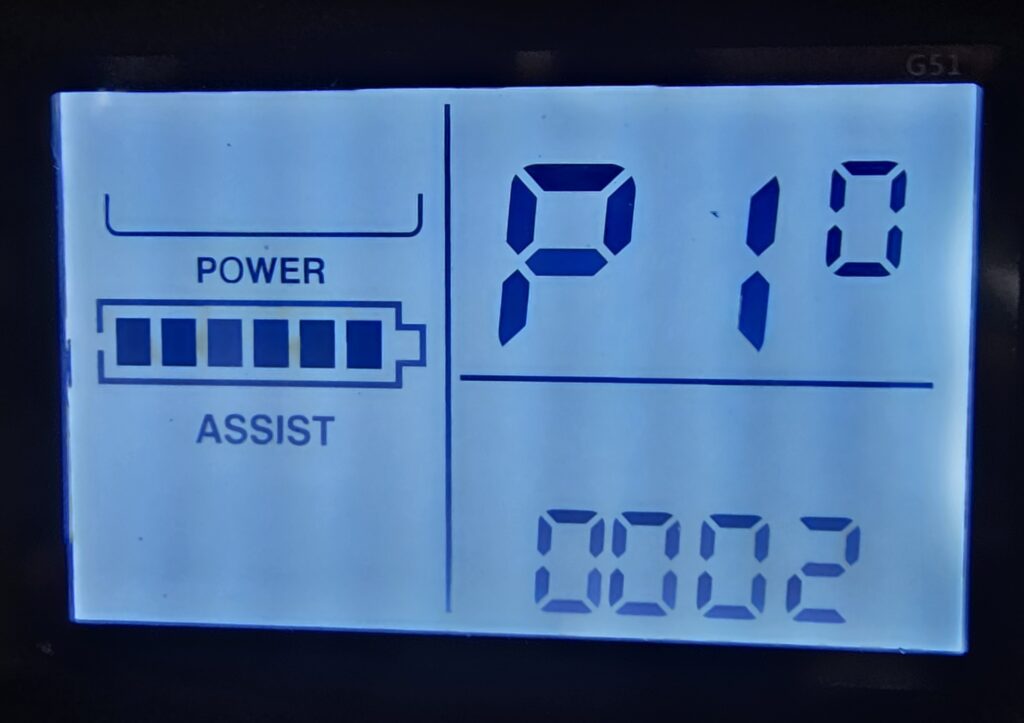
PAS Sensitivity
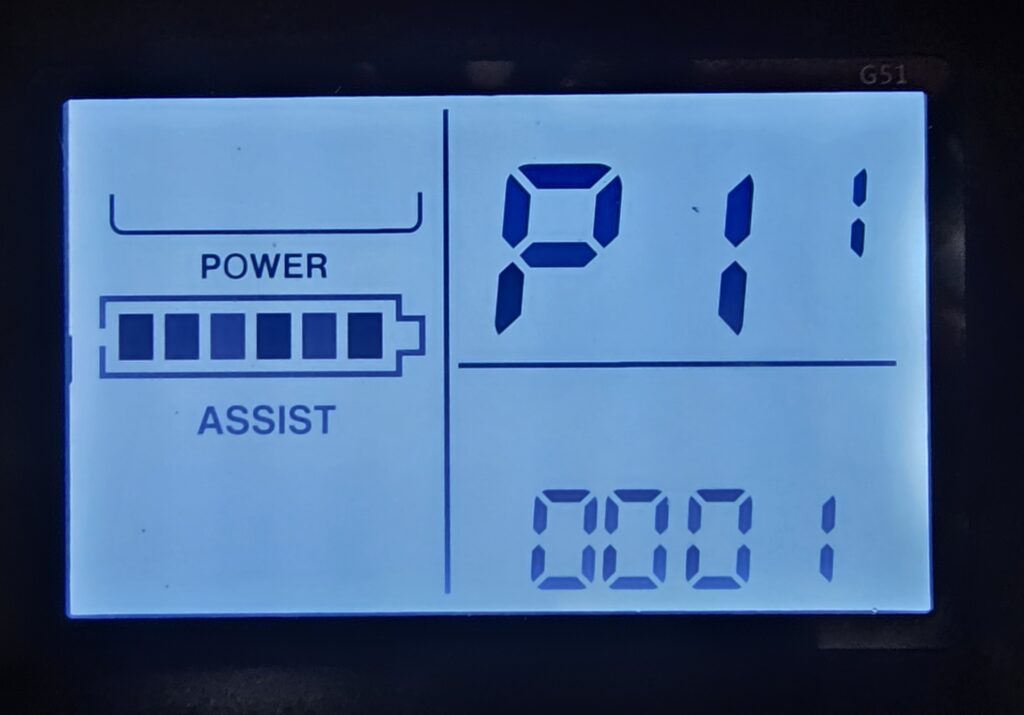
P1-2 PAS Start Strength
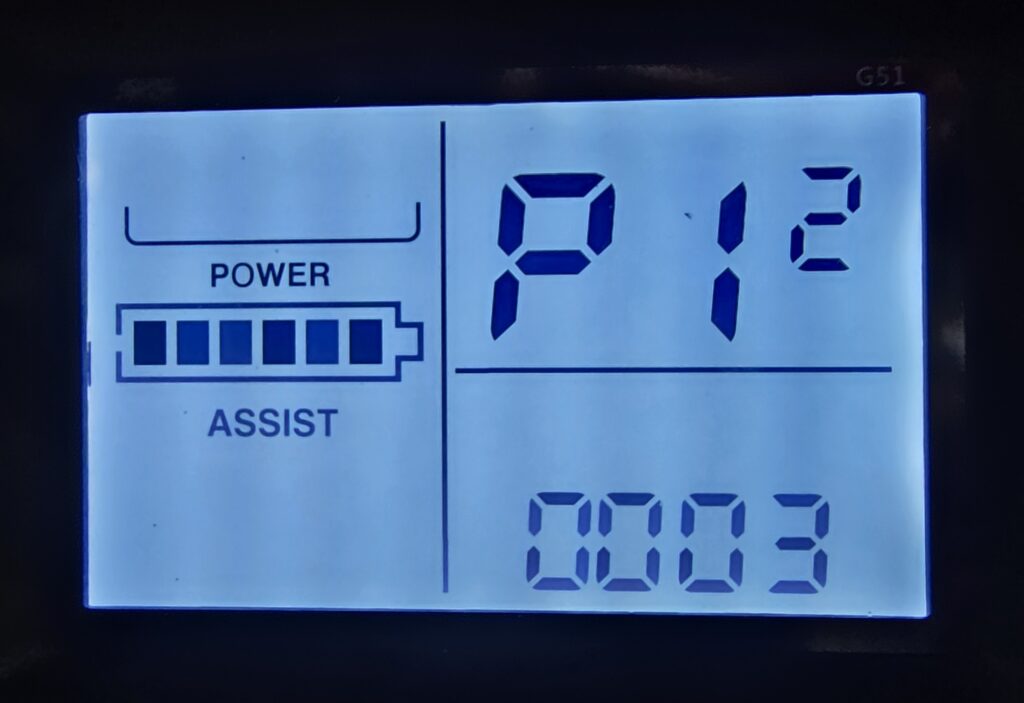
P1-3 Cadence Sensor Magnets
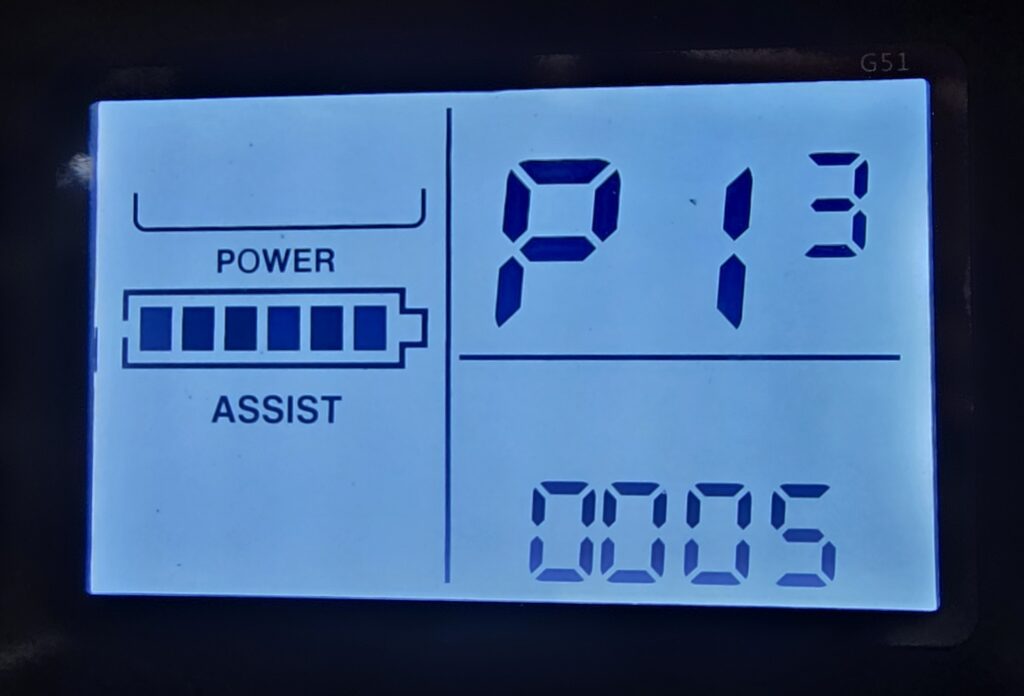
Controller current
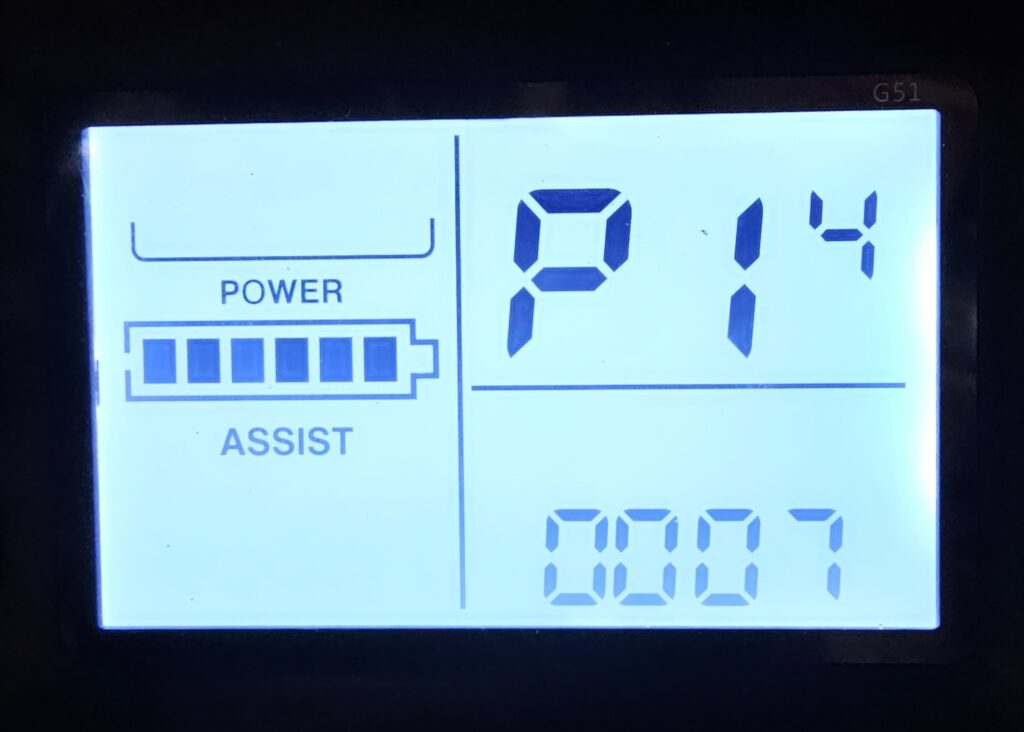
Unknown option — not in manual
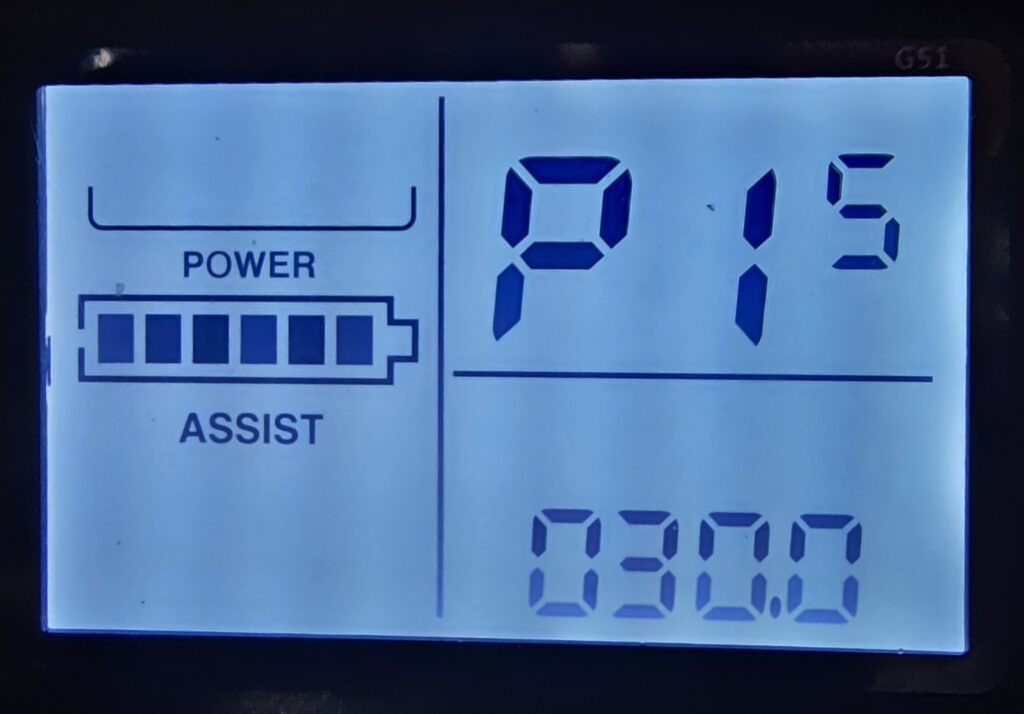
Auto-Cruise On
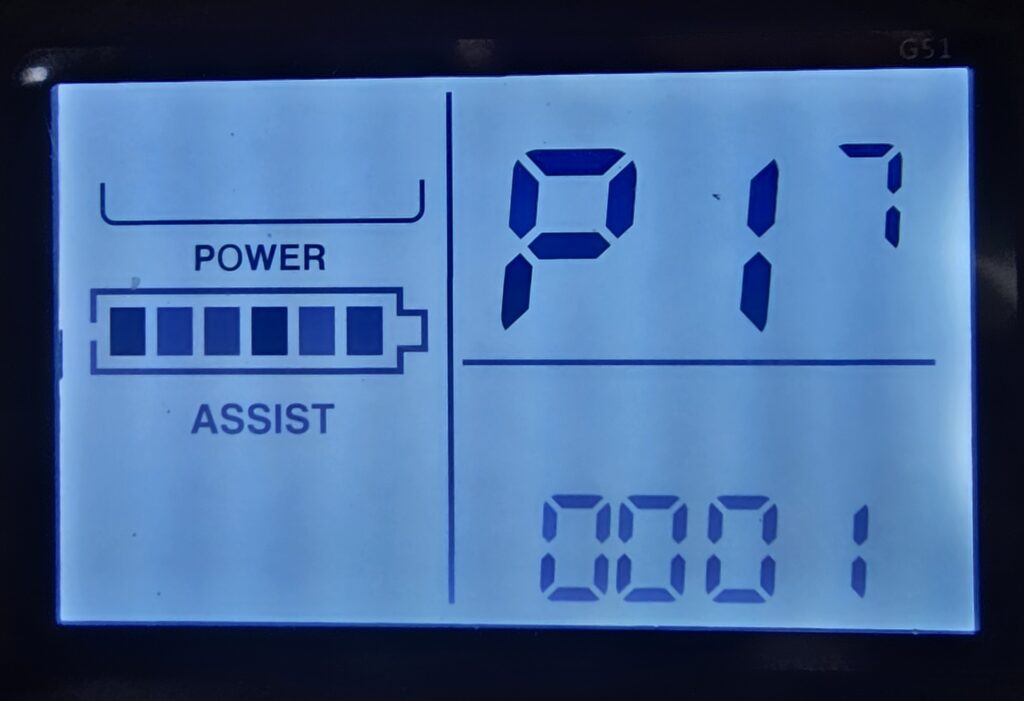
P1-8 Throttle level options
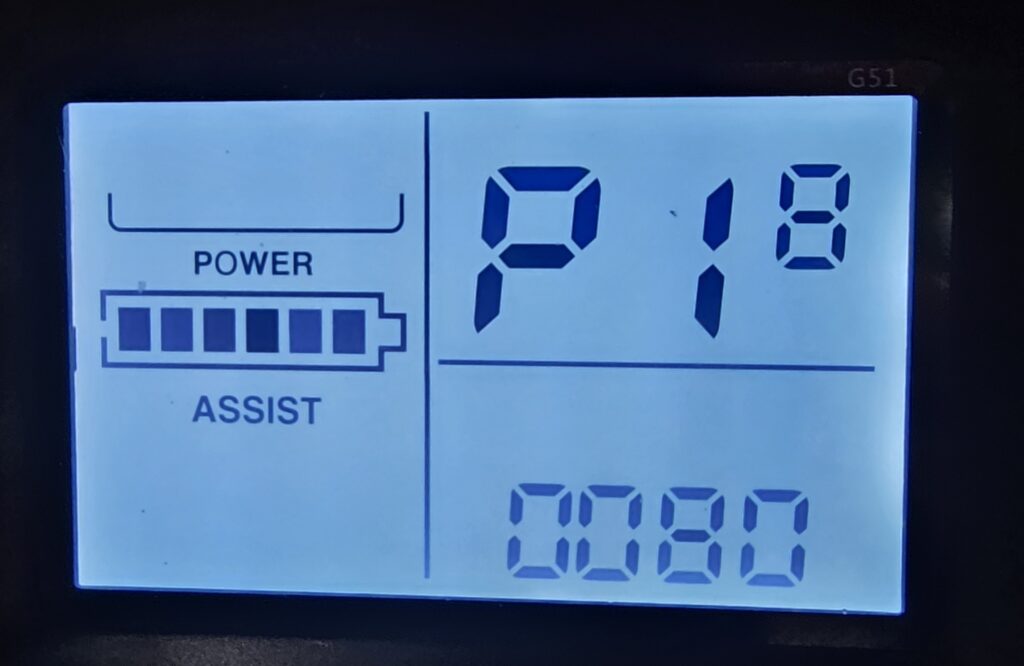
PAS
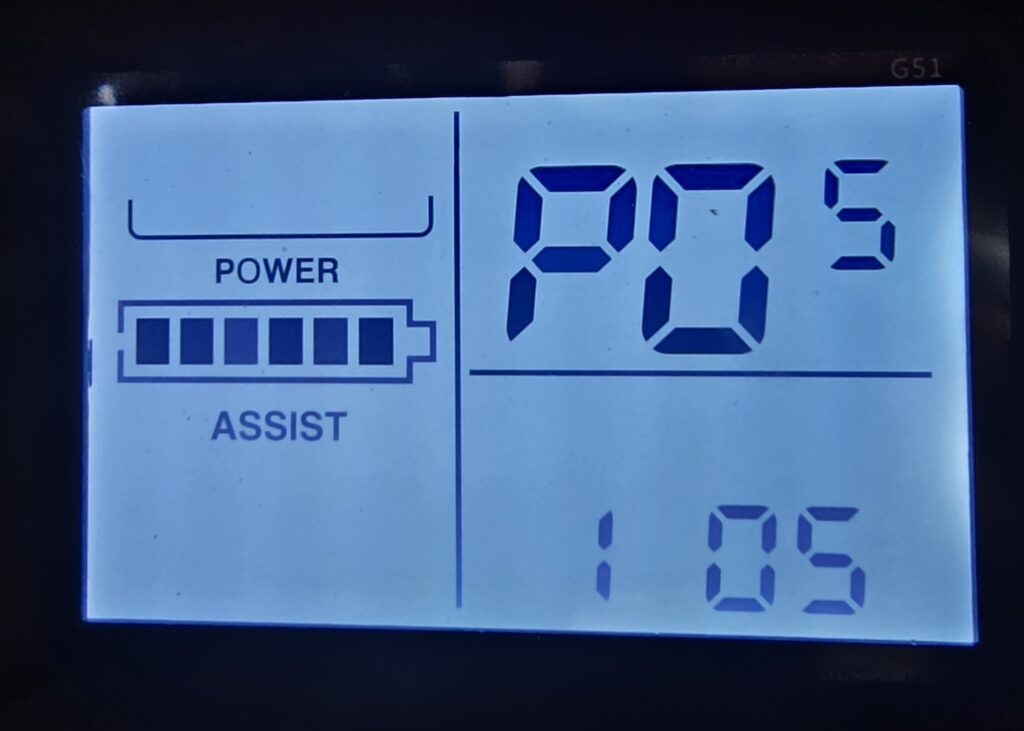
There are many additional parameters that could be changed. Some I did not need to change, and some I don’t know their function.
